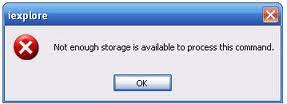 />
/>This is a message that you can pick up when you try to approach a shared resource on a network. The Event may also be written referring to the configuration parameter IRPStackSize. If the IRPStackSize is not in the Registry the standard value may not be broad enough for the server service to the administer shared server folders on some of the physical drives.
To get solution for this problem open the Registry and navigate to the key HKEY_LOCAL_MACHINE SYSTEM CurrentControlSet Services lanmanserver framework and then check if the string IRPStackSize occurs . If it does not continue create a new Dword with the name IRPStackSize.
The standard value for this Dword is 18 and you may should increase the value by adding 3 to it. The 1st value for IRPStackSize would be 21. reset your computer and see if that solved the problem. If you still getting the error message add 3 again and the reset your computer again .
The maximum size value for IRPStackSize is 50.
Here’s another step by step description foe this which is worked like :
- Start
- Run
- regedit
- Navigate to HKEY_LOCAL_MACHINESystemCurrentControlSetServicesLanmanServerParameters
- with the Parameters folder selected, right-click it
- go to New and click DWord Value
- type IRPStackSize exactly as displayed
- change base to Decimal
- I set the value to 30 because of the default value of 15 didn’t work for me properly.
- close out of the registry and then reset the server.
- It worked!
vebasystems is one of the best leading server rental in india . We offers server rental in Dell, HP, CISCO, Oracle Sun, IBM, etc.., With high security, better performance and expandability on sale and rental in Bangalore,Chennai, Hyderabad,Gurgaon,Mumbai, Kolkata and Delhi.
To ensure more details about server rental check this up http://blog.vebasystems.com/