General memory issues
Symptom A DIMM error or a DIMM failure occurred.
Cause
The RAM is insufficient for the server. The RAM is insufficient for the server.
A DIMM has blown up.
On the server, third-party RAM is installed.
The DIMM is not positioned properly.
Action Isolate the memory configuration and keep it as little as possible. Handle DIMMs with caution.
Ascertain that the DIMMs fit the server’s needs and are installed according to the server’s specifications. Some servers may demand that memory channels be entirely occupied or that all memory in a memory channel has the same size, type, and speed.
Any server LEDs that relate to memory slots should be checked.
Remove any memory from a third-party source.
The system ROM should be updated to the most recent version.
Replace the DIMM in the socket.
Remove the DIMM and replace it.
Memory configuration isolation and minimization
When troubleshooting memory problems, isolating DIMMs in a minimal configuration might help pinpoint which DIMM failed.
Prerequisites
Handle DIMMs with caution.
Procedure
Remove all other DIMMs from each channel of DIMMs if the user is unclear which DIMM has failed.
Switch each DIMM in a channel with a known functional DIMM to isolate the problem DIMM. Symptom: The server has run out of memory
There isn’t enough RAM on the server.
An IML message or a POST error message is presented.
Cause
The memory isn’t set up correctly.
An OS problem has been detected.
Action
Make sure the memory is set up correctly. Make sure there are no faults in the operating system.
The system ROM should be updated to the most recent version.
Configuration issues with DIMMs
Symptom
An IML message or a POST error message is presented.
Cause
The server’s Advanced Memory Protection option is not supported by the DIMM setup. The memory channel was not filled in the proper sequence.
The server has an unsupported DIMM installed.
The matching processor is missing from the system.
Action
Check to see that the DIMMs are fitted in accordance with the DIMM population recommendations.
- Check that the Advanced Memory Protection settings are correct and that the DIMMs are fitted in accordance with the DIMMpopulation recommendations.
Check that the DIMMs can be used on the server.
Ensure that the associated processor is installed on the server for all DIMMs.
The system ROM should be updated to the most recent version.
Symptom: The server is unable to identify existing memory.
Check to see that the DIMMs are fitted in accordance with the DIMM population recommendations.
- Check that the Advanced Memory Protection settings are correct and that the DIMMs are fitted in accordance with the DIMMpopulation recommendations.
Check that the DIMMs can be used on the server.
Ensure that the associated processor is installed on the server for all DIMMs.
The system ROM should be updated to the most recent version.
Symptom: The server is unable to identify existing memory.
Existing memory is not recognized by the server.
Cause
The processor placed in the server is incompatible with the server.
For all DIMMs in the server, the accompanying CPU is not installed.
The memory isn’t set up correctly.
The DIMM has deteriorated.
The DIMM is not properly placed or seated.
Action
Check sure the DIMM’s related CPU is supported by the server.
- Check that all DIMMs in the server has the matching CPU loaded.
- Verify that the memory is configured properly.
- Reseat the memory.
- Replace all degraded DIMMs.
- Update the system ROM.